Back to Web Standards.
리디자인이 아직 완전히 다 끝나지는 않았지만, 오늘 드디어 다시 W3C의 XHTML/CSS 인증을 통과했다.
가장 큰 일은 스킨 자체의 코드 오류보다도 텍스트큐브에서 작성한 글 자체의 코드를 고치는 것과 플러그인들의 문제였다. 웹표준을 준수하기위해 (?) 많은 플러그인들을 포기해야했다. 얼마전 설치한 RSS 플러그인도 사이드바의 <ol>태그안에 <div> 태그를 넣는 잘못된 부분이 있었다. (원래는 괜찮은데 내 스킨의 사이드바 코드 구조때문인지도 모른다) 어쨌거나
Notepad++라는 프리웨어 고급 텍스트 편집기를 찾아서 div 태그를 만들어내던 플러그인 index.php 파일의 부분을 코멘트로 닫아줬다.
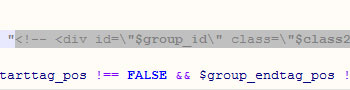
이렇게.
Skin.html과 style.css에 MS Expression Web가 계속 더하던 BOM (Byte-Order-Marks) 도 Notepad++ 를 사용해서 없앴다.
이렇게해서, 이젠 다 통과다. 아주 보기좋은 초록색 축하메시지~ 직접 보시라. (또 스킨/플러그인 바꿔서 인증상태 풀리기전에. ㅋ)
.
.
음.. 이상하게도 역시나 이번에도 자기자랑포스트가 되어버렸다. orz
One large problem on fixing was the plugins. Sadly I had to throw away some plugins because they were messing up the codes pretty bad. The RSS plugin I installed before also had a problematic part of putting <div> inside the <ol> tag of my sidebar. (maybe it was because of my sidebar structure…) Anyways, I managed to find Notepad++, a nice free enhanced text editor, to comment out the part of the PHP file that was creating the div tags.
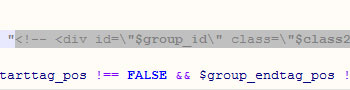
Like this.
If you’re using the RSS plugin only for a single feed like me, you might want to try it out just to clean up invalid codes…
I also removed BOM (Byte-Order-Marks) that Expression Web was constantly adding to the HTML and CSS files, which were really a hassle in validating.
Anyways, Now it’s clean. Nice and green congratulations message. Go check it out.
